|
|
- Info
Electricity
ITQB Energy Challenge

|
|
ITQB has a number of implemented measures to reduce electricity consumption. Still, lighting accounts for a great part of ITQB's energy consumption.
See here some tips to reduce it and check other energy saving measures.
|
 |
| |
- Switch off all lights after lectures or when leaving the building in the evening or when leaving the room.
- Turn off fluorescent lights when leaving an area for more than one minute.
- Turn off incandescent lights when leaving areas for any period of time.
- Allow blinds to let the light in.
- Report unnecessary lighting.
- Ensure personal appliances, such as coffee pots and radios are turned off, switch off from the mains; unplug mobile chargers and other charging devices;
- Avoid leaving appliances/equipment on standby or on charge unnecessarily.
|
 |
| |
- Ensure power management features are operational.
- The last person to leave the office should switch off photocopiers and printers – a photocopier left on overnight wastes enough energy to make 5,000 A4 copies
|
 |
| |
- At the end of the day switch off your PC and monitor – a PC left on overnight wastes enough energy to print 800 A4 pages;
- Turn off your monitor when the PC is not in use for periods more than 15 minutes. Do not use screen savers as energy savers as they continue to use the monitor at full power and do not conserve energy.
- Configure your monitor to turn off after 20 minutes of inactivity, your hard drive to turn off after 30 minutes of inactivity, and your desktop computer or laptop to go into a standby or sleep mode after 90 minutes of inactivity. (If your computer does not have a standby or sleep mode, or you can’t find it, simply turn off your monitor when it is not in use)
- Shut down your computer, monitor, and personal printer or place them in a standby mode when you leave the office for more than two hours.
|
 |
| |
- ”Two-up and Three-down“: use stairs, rather than elevators, when going up two floors and down three floors. This has the additional advantage of being an efficient calorie-burning activity.
- Don't use the cargo elevator unless it is absolutely necessary: it uses twice the energy of the other 3 elevators available at ITQB.
- When calling the elevator: press the button once and press only the appropriate button for the direction you are heading (up or down). This avoids unnecessary elevator travelling.
|
 |
| |
- Maintain air conditioning set to the minimum. The temperature is set for all the building and should be comfortable everywhere. Please report unusually hot or cold conditions to maintenance (mnt@itqb.unl.pt)
- Keep windows closed.
- Dress appropriately for the weather.
|
 |
| |
Myth: Leaving a light on uses less energy than turning it off and on.
Truth: Every light that is off helps to save energy. Leaving lights on for any amount of time uses more energy than turning them off when not needed. When you leave a room, turn off the lights.
Myth: Leaving my computer on uses less energy than turning it off (when not in use) and then back on.
Truth: Turning your computer off saves the greatest amount of energy. Many computers now have energy-saving “sleep” features that will reduce the computer’s energy consumption, but this does not stop its energy use. New computer hard disks are also designed to withstand powering on and off and, in fact, last longer due to reduced heat stress and mechanical wear. Turn off your computer when not in use.
Myth: When I open a window, it only affects my immediate space.
Truth: Opening windows causes temperature and humidity fluctuations that can affect the balance of the entire building. As a result, the building’s heating and cooling equipment expend more energy. Keep your windows closed and inform maintenance if your work environment is uncomfortable
|
[PT]
|